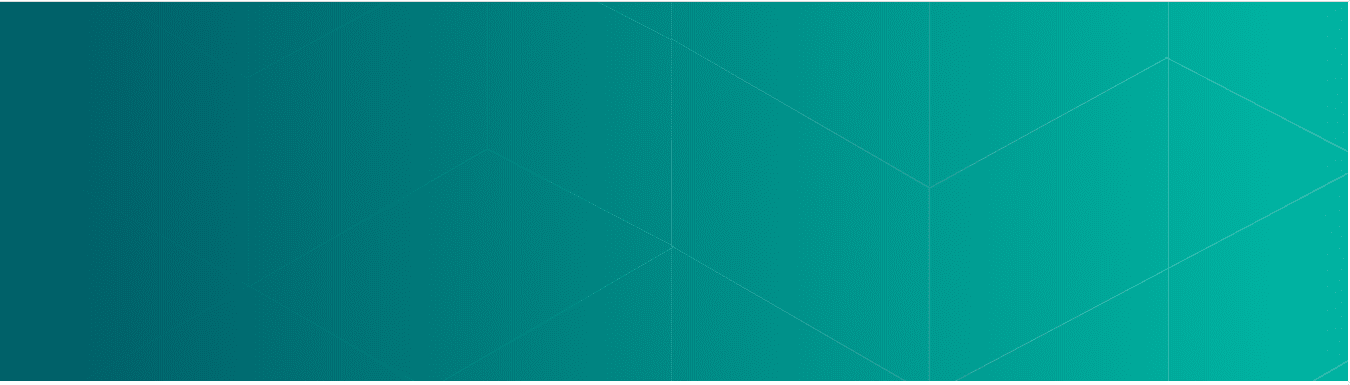
Gold Coast Health Plan is currently accepting X12N Version 5010 production claims. EDI Direct accepts electronic claim transactions for Gold Coast Health Plan. Providers may submit X12N 837 Professional and Institutional transactions using the following options:
- EDI Direct File Exchange web portal (batch submission)
- SFTP connection (secure file transfer protocol)
- Any software vendor, billing agent, or clearinghouse (through your current vendor)
- EDI Direct’s WINASAP5010, a free downloadable software program that allows you to create and submit X12N 837 transactions
Download the Gold Coast Health Plan Companion Guide (PDF) for payer-specific guidance on how to submit X12 837 claim transactions to Gold Coast Health Plan through Conduent EDI.
Download the WINASAP5010 Quick Reference Guide for Gold Coast Health Plan (PDF) for guidance on downloading, installing, and using WINASAP5010.
Providers may also retrieve electronic EOBs (X12N 835 transactions) and Claims Acknowledgements (X12N 277CA transactions) from Gold Coast Health Plan for X12N 837 Professional and Institutional transactions only.
Enrollment for Electronic Claims Submission
If you will be submitting electronic claims directly to EDI Direct, please complete the following form. If you are using a third party vendor to submit electronic claims on your behalf, please contact them and request that they complete the enrollment form.
EDI Direct Trading Partner Enrollment Form ›
Provider Authorization for X12N 835
Vendors requesting to retrieve the 835 transaction (electronic EOB) must have authorization from their provider customer. The following form must be completed by each provider in order to retrieve an 835.
Provider 835 Authorization Form ›
In addition, you must read and electronically sign our Trading Partner Agreement.
Trading Partner Agreement Form ›
If you have questions about submitting claims to Gold Coast Health Plan through EDI Direct, please email the EDI Commercial Support Team or call 1-800-952-0495.